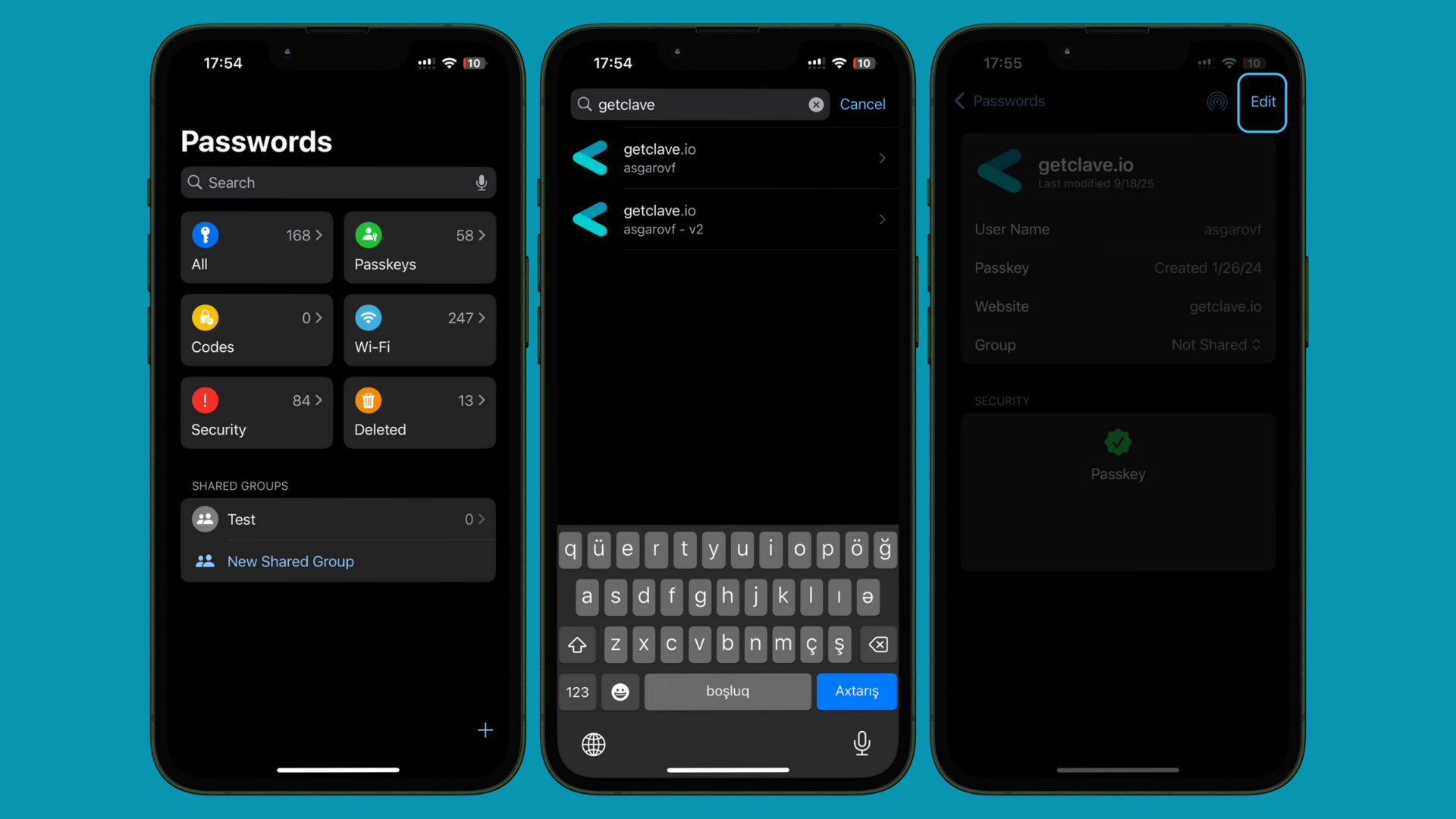Skip to main contentRenaming your Passkey in the Clave app is a straightforward process that allows you to customize and organize your credentials for easier access and management. Follow these steps to rename your Passkey:
- Open Passwords app on your iOS device.
- Search for your getclave.io passkeys.
- Tap on your getclave.io passkey you want to rename.
- Tap Edit in the upper right corner.
- Modify the User Name field to your preferred name (e.g., “My Main Wallet”).
- Tap Save to save your changes.
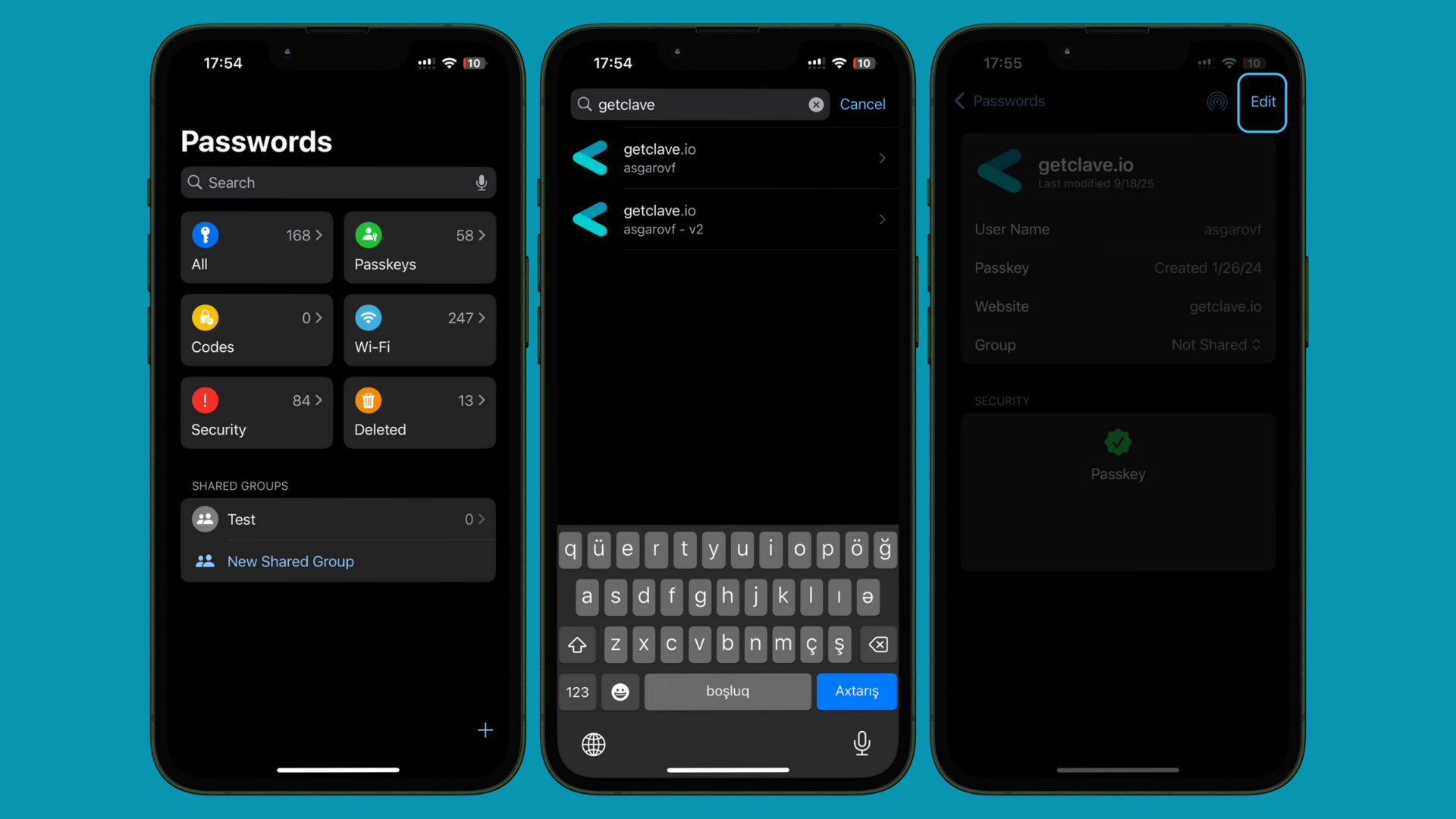 Now that you know how to rename your Passkey, you can keep your Clave credentials organized and easily accessible.
Now that you know how to rename your Passkey, you can keep your Clave credentials organized and easily accessible.